While the iPhone is renowned for being one of the top smartphones available, even the best devices have their flaws. iPhone users often encounter various issues such as update failures, getting stuck on the Apple logo, frozen screens, boot problems, app glitches, and being trapped in recovery mode, among others.
These errors can occur even with brand new iPhones. To effectively address these problems and ensure a safe recovery process, it is recommended to utilize a trusted iOS system recovery software like AimerLab FixMate. Continue to read to get detailed iOS repairing solution from this reliable repair tool.
Table of Contents
What is AimerLab FixMate?
AimerLab FixMate is a renowned iOS repair tool that specializes in fixing over 150 common and serious system problems encountered by iPhone, iPad, and iPod users. It serves as an all-in-one solution to resolve issues like device stuck in recovery mode, Apple logo loop, black screen, frozen screen, boot loop, and more. Whether caused by software glitches, failed updates, or system crashes, FixMate can help users get their devices back in working condition quickly.
AimerLab FixMate Main Features
- Enter/Exit Recovery Mode(100% Free): With a single click, FixMate allows you to enter or exit recovery mode effortlessly, bypassing the need for complex button combinations.
- Fix Various iOS Issues: FixMate effectively resolves multiple iOS issues like black screen, white screen, frozen screen, and more, offering a comprehensive repair solution.
- Without Lossing Data: The software can fix common system problems without data loss, ensuring your device remains functional while resolving the underlying issues.
How to Use AimerLab FixMate?
Resolving iPhone issues with AimerLab FixMate is incredibly straightforward, requiring just a few clicks to restore your device to a working state. Follow these simple steps to address your iPhone problems effectively.
Enter/Exit Recovery Mode
The Enter/Exit Recovery Mode feature in AimerLab FixMate offers convenience, data protection, and a streamlined process to tackle iOS system issues effectively. It empowers users to troubleshoot and resolve problems independently, saving both time and money in the process.
Here are the steps to Enter/Exit Recovery Mode:
Step 1: Download AimerLab FixMate from the official website and install it.

Step 2: Launch the program and connect your iOS device to your computer using a USB cable.

Step 3: If your device is not in recovery mode and you need to enter it, click on the “Enter Recovery Mode” button in FixMate.

Wait a short while until the “Connect to iTunes or computer” logo appears on your device.

Step 4: If your device is already in recovery mode and you want to exit it, click on the “Exit Recovery Mode” button in FixMate.

FixMate will start the process to exit recovery mode. After a few moments, your device should reboot and exit recovery mode successfully.

Fix iOS System Issuses
This feature empowers individuals to address common problems effectively, restoring the functionality of their iOS devices without the need for extensive technical knowledge or professional assistance.
Step 1: On the FixMate main interface, click the green “Start” button.

Step 2: Choose a mode to repair according your needs. The standard repair helps to fix almost common issues like mode stuck, screen stuck and system bug without lossing any data. The deep repair helps to fix mode serious issues like forgotten passcode, but it will delete data on device. After choosing your mode, click “Repair” to continue.

Step 3: Choose the firmware version, click “Repair” again to start downloading firmware on your computer.

Step 4: Once the download is complete, Fixmate will automatically start repairing your iOS issues. It may take some time to wait for this.
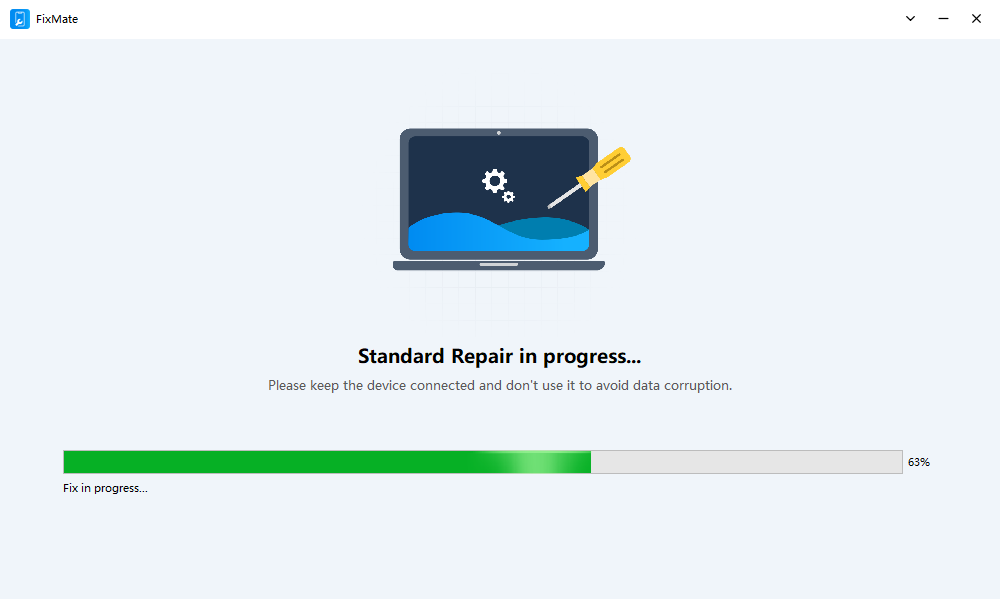
Step 5: When the repair is finished, your device will return to normal state and it will automatically restart.

Why choose AimerLab FixMate?
There are several reasons why you should choose AimerLab FixMate as your preferred iOS system repair tool:
- Comprehensive Solution: AimerLab FixMate offers a comprehensive solution for various iOS system issues. Whether you’re dealing with a device stuck in recovery mode, boot loop, frozen screen, or other common problems, FixMate provides the necessary tools and features to resolve these issues effectively.
- User-Friendly Interface: FixMate features a user-friendly interface that makes it easy for both beginners and advanced users to navigate and operate.
- No Data Loss: The software is designed to repair your device without erasing any of your personal data, including photos, videos, contacts, messages, and more.
- Versatility: AimerLab FixMate is compatible with a wide range of iOS devices, including iPhones, iPads, and iPods. It supports the latest iOS versions and models.
- Customer Support: AimerLab provides excellent customer support to assist users with any questions or concerns they may have while using FixMate.
AimerLab FixMate Free Version vs. Full Version
The free version of AimerLab FixMate offers basic functionality, allowing users to enter or exit recovery mode with ease. However, the full version provides advanced features – system repair. While the free version is useful for basic recovery needs, the full version offers a more comprehensive toolkit, making it ideal for users who require extensive iOS troubleshooting and repair capabilities.
FixMate offers a better price than other iOS system repair tools, let’s see its’ plans:
- 1-Month Plan: $19.95
- 1-Yeat Plan: $44.95
- Lifetime Plan: $74.95

All plans provide a 30-day money-back guarantee, so you can purchase a plan according to your needs and start repairing your device.
Conclusion
AimerLab FixMate is a reliable and feature-rich iOS repair tool that can effectively resolve a wide range of issues encountered by iPhone, iPad, and iPod users. With its user-friendly interface and powerful repair capabilities, FixMate simplifies the process of fixing common iOS problems, ensuring your device remains in optimal condition.
While the free version offers essential functionality, the full version provides an extensive toolkit for advanced repair and maintenance requirements. Whether you are dealing with a device stuck in recovery mode, boot loop, or facing other iOS-related issues, AimerLab FixMate is a dependable solution to get your device back on track.
Muhammad Irfan Bajwa is an emerging business enthusiast and passionate blogger and writer on a versatile level.
